Search This Blog
Monday, March 20, 2017
More enhancements to the High DPI support in WinForms XAF applications - YOUR FEEDBACK IS NEEDED!
A month ago, I announced the High DPI support in WinForms XAF applications.
XAF team continues making improvements in this area based on your great feedback in Support Center. We would like to share our progress with you and would greatly appreciate your leaving a comment here.
Install this hotfix to apply the following changes to your applications:
Editors in bars and ribbons are scaled.
Margins between layout items and groups are scaled.
The default splash screen width is increased.
Action images on buttons are correctly resized.
Images displayed in the ImageComboBoxEdit editor are scaled:
- ButtonContainerSingleChoiceAction control:
- Ribbon/Bar SingleChoiceAction control:
- EnumPropertyEditor:
- BooleanPropertyEditor:
Icons of simple layout groups are scaled.
Icons of the tabbed layout groups are scaled.
In TabbedMDI mode, the tab icons are scaled.
TreeListEditor nodes images are scaled.
NavBar TreeList nodes images are scaled.
The Outlook Style Navigation Tree images are scaled.
NavBar item images are scaled.
Subscribe to:
Post Comments (Atom)










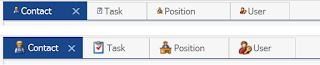
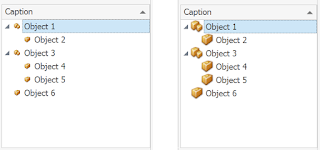



Wow, works amazingly well. Thx!
ReplyDeleteIt's nice :-). But many of our customers run our IS in a terminal environment, where there is limited capacity of the network between the terminal server and the client-station. Therefore, in practice, we solve the problem rather limited graphics to reduce the size of data transmitted over the network.
ReplyDeleteHi,
ReplyDeletethe changes are very welcome, great work!
But we still see lots of issues within the Report Preview and the Report Designer. Most annoying is the Parameter Panel width and the Gauges, which are absolutely unusable with high dpi.