Search This Blog
Thursday, April 27, 2017
How to copy or clone an existing report
Today I've updated a related Support Center article where I listed several possible ways of accomplishing this task.
I would appreciate it if you describe in comments which approach # you are using yourself or describe your own solution, if it is not listed there. Thanks in advance!
Subscribe to:
Post Comments (Atom)

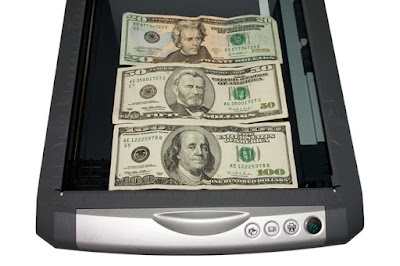
Hi, we are currently using approach 1 for predefined reports and approach 2.3 for run-time designed reports. Both solutions are fine so far. But for predefined reports we would like to offer our customers a more powerful solution as it is described in ticket T250530.
ReplyDeleteThanks, Matthias (BRZ)
1.1 for predefined reports I meant.
DeleteThanks for sharing your experience with the XAF community, Matthias. Yes, the multi-layered report layout concept indeed looks interesting (reminds me our Application Model). Have you come with a suitable custom solution since then (probably after contacting our XtraReports team as well)? If so, it would be great if you could share it with others.
DeleteImplementing a custom solution for this is still on our roadmap for the next year. - Matthias
DeleteOK, thanks. I have again shared this information with our XtraReports team so that they can consider your use-case scenario for the future.
Delete