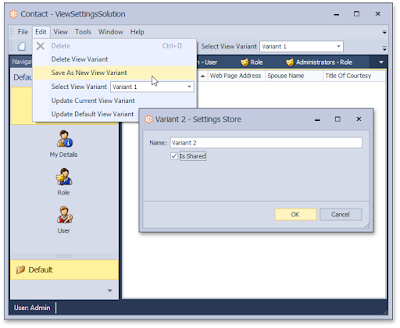I would like to promote a KB article, which may be interesting for users of our File Attachments module and Microsoft Outlook, because we introduced a few changes to XAF codebase (v17.2.5+) to make their integration simpler for the following customer's scenario (attaching files directly from Outlook messages):
>>I am using the FileAttachmentBase to add files to a class in my project. Drag/Drop works great if I want to add a file from Windows Explorer. I want to be able to drag an attachment from Outlook and drop it into my application in the same way.